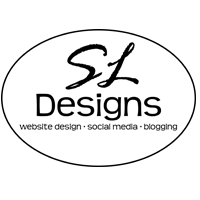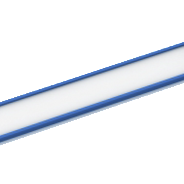Don’t Let Social Media Stress You Out
Don’t let social media stress you out, especially if you are just getting started. A misconception in the social media world is that you need to be everywhere at once. You don’t. All that will accomplish is stressing you out, making you stretch for content and setting yourself up for failure. So how do you set yourself (or your business) up for social media success? Take it one step at a time.
-
Figure what social media platforms your customers use. Not every social media platform works well for every business. First of all, most people are on Facebook. However, Facebook works a lot better for B2C businesses than for B2B businesses. That doesn’t mean your B2B shouldn’t be on Facebook. It means you should consider how much time you put into Facebook based on your company. The best social media site for B2B is LinkedIn. LinkedIn is a great resource for finding customers and potential connections. If you have something very visual, consider sites like Instagram and Pinterest that highlight the visual. Twitter is a great way to get your blog out there. Check out this article in Entrepreneur Magazine and this one from TheNextWeb.com for more information on some of these sites. The main takeaway here is research. If you don’t have a good reason to be on a social media site, don’t waste time setting it up.
- Start small. Now that you’ve identified which social media sites will work best for your business, it’s time to set up your accounts. YOU DON’T NEED TO SET THEM ALL UP AT ONCE. Let me reiterate that: you don’t need to be everywhere at once. Choose the one you think will best benefit your business and start there. Figure out the time you need to put into maintaining that one social media site before you overwhelm yourself. Decide on what you are going to post, what times you plan to post and how often and see how much
time that takes.
- Create content. Have some content ready to go before you start up your social media accounts. This way, you are not left scrambling for content.
- Don’t do it all yourself. Just because you are on social media doesn’t mean you need to share your own content 100% of the time. It makes your business look better when you acknowledge there are other people out there who have good content as well. Maybe it’s a news article about something in your industry. Maybe you just found a great quote that inspires you. You don’t have to create 100% of your social media content. Let others do some of the work for you. NOTE: if you are sharing content that someone else created, you must give them credit for it. Don’t try to pass something off as original content if you didn’t create it yourself. You wouldn’t want someone to steal your work; don’t do it to someone else.
- Listen to your customers. Search through your chosen social media sites and see what people are saying about your business and industry. If you are using Twitter and Instagram, look into what hashtags are popular in your industry so you can get your content noticed.
- Don’t be a salesman all the time. Social media is about making connections. Customers don’t log onto social media sites to get bombarded with sales pitches. Blog posts are a great way to share content and show your expertise without being too “sales-y.” Have conversations, listen, be helpful. Don’t be a pushy salesperson. That will only work against you.
- Be kind and courteous. You have most likely heard news stories about companies getting into fights with customers online. Don’t be that person. Yes, you will get complaints or negative comments about your business on social media. You might as well just assume that’s going to happen. It’s how you handle complaints that will make you shine. Respond first to the customer on whichever social media account he/she posted the initial complaint. Acknowledge that they had an issue then try to move the conversation off-line. Ask them to direct message or email you a phone number or email address so you can resolve the concern. Don’t delete negative posts; someone will call you out on it. Stay positive and be polite.
The key to setting up successful social media accounts is to take on only what you can handle. Once you get in a good rhythm with one platform, add in the next one. It’s easier to do it in small pieces than to try to be everywhere at once.
Be Careful Who You Hire
Be Careful Who You Hire for Website Design and SEO Implementation
 You have probably seen ads for companies that promise to get you to the top of the Google rankings and charge you a hefty fee for their work. Here’s the problem: many of those companies use tactics that will work against you in the long run. For example, many of them will use backlink schemes, designed to manipulate your rankings. That includes buying and/or selling backlinks, linking your website to unrelated content or using automated programs to create links to your site. Those are just three methods many companies claim to use to get you to the top of Google, Yahoo, Bing or another search engine. These tactics go against the terms of service for the search engines and they will penalize you for using them.
You have probably seen ads for companies that promise to get you to the top of the Google rankings and charge you a hefty fee for their work. Here’s the problem: many of those companies use tactics that will work against you in the long run. For example, many of them will use backlink schemes, designed to manipulate your rankings. That includes buying and/or selling backlinks, linking your website to unrelated content or using automated programs to create links to your site. Those are just three methods many companies claim to use to get you to the top of Google, Yahoo, Bing or another search engine. These tactics go against the terms of service for the search engines and they will penalize you for using them.
Before you hire one of those companies making promises like those, you need to check for those tactics. You might (if you’re lucky) get a temporary boost in your ranking, but I guarantee it won’t last. The search engines can tell when you’re violating their policies. In the end, your website will likely get a lower ranking than if you worked within the guidelines to organically increase your rankings.
Here are some things to keep in mind when you’re setting up SEO for your website, whether by yourself or with the help of a company.
- Getting to the top takes time. If you set up a brand new website or start optimizing yours for the first time, you will not be #1 on Google, Bing or Yahoo the day you hit “publish.” Search engines look at your content and history. It takes time for you to build the history and appropriate links that will help you get to the top.
- Getting to the top isn’t easy. Anyone who says otherwise is likely using inappropriate tactics. First of all, if you’re in a competitive space, the big national brands have likely bought up keywords that help them rank higher. You can pay to compete, but it won’t be cheap. You do not need to buy any kind of AdWords or other keywords to improve ranking, but you might never become number one in your industry. Second, there’s that history thing again. The longer you’ve had a website with keywords, the better you’ll rank. Third, SEO is an ongoing process. Every new product, blog post, additional page on your site needs to be optimized in order to improve rankings.
- Research is your friend. You need to know what terms people are using to find your products. They might not be the same keywords your business uses internally. Do your research. That includes setting up a Google Analytics account so you can see what words are bringing people to your website. You will need to continually tweak your site to help improve your search rankings. Besides, it’s always a good idea to know your customers and how they find you.
- See what your website can do for you. Many websites can be connected to free SEO plugins to help get you on the right track. A good plugin will recommend ideas on how you can improve your SEO. You can also search for free articles from a variety of legitimate sources (including the search engines themselves) to ensure you’re doing the best SEO job possible.
- Get background information on any company you hire. If you’re hiring a company, find out their techniques. If they are making promises that are too good to be true, go with your gut. Ask around to find out who other businesses use and ma sure you know what you’re getting yourself into before you hire anyone. Remember, improperly done SEO can hurt your business.
- Be patient. Update, tweak, re-tweak. You’ll find what works and what your customers are searching for if you are willing to put in the time and effort. Don’t expect magic.
Sleek and Simple
Sleek and Simple Website Design for your Customers
Websites don’t need a ton of bells and whistles. In recent years, flash was all the rage, both in looks and use of the Flash program. The problem is that Flash takes a long time to load. If you’re a customer looking for information, chances are you want it quickly. You won’t wait 3-4 minutes for a website to load; you’re likely to shut it down and find another site that can get you what you want quicker. All of the Flash (or flash) in the world means nothing if customers won’t stay to look at your site. It’s one of my website design pet peeves.
I much prefer sleep and simple website design. That doesn’t mean boring; it means a modern, easy-to-use website that is designed with the customer in mind. A sleek and simple website design has a navigation menu that quickly and easily leads your customers to whatever information they need. I have been to websites looking for something specific and have given up when it became too cumbersome. Don’t let your website fall into that category. If you have a blog, make it easy to access. If you’re selling products, make the categories easy to identify and navigate. If you’re showing off artistic endeavors, they too should be easy to navigate. If you’re a store, restaurant or other brick and mortar location, make sure your location is on the website and easy to find.
Remember: at the end of the day, the website isn’t for you; it’s for your customers. They want to be able to find what they need and move on to other things. We live in an instant gratification society. If something takes too long to find, your website is going to be left in the dust and that could impact your bottom line. When you are planning a new website or website update, think first about  what you would want if you were the customer. Why are customers coming to your site and what are they looking to get from the site? Are they looking for information, purchasing a product, your menu, etc.? Take some time to put yourself in your customer’s shoes. That will help lead you to a sleek and simple website design with the customer in mind.
what you would want if you were the customer. Why are customers coming to your site and what are they looking to get from the site? Are they looking for information, purchasing a product, your menu, etc.? Take some time to put yourself in your customer’s shoes. That will help lead you to a sleek and simple website design with the customer in mind.
Why Do You Need A Website?
Why Do You Need a Website?
You need a website. If you’re in business these days, you need to have a presence so you can be discovered by potential customers. The days of opening up the phone book to find a business are long gone. I can’t remember the last time my Yellow Pages made it anywhere besides the recycling bin. Even the Yellow Pages are available online now and they link to your website.
The truth is that customers, especially in younger demographics, are turning to their smartphones and the internet to find businesses. If you’re not online or your online presence is difficult to find, you’re significantly less likely to get business.
I’ve said this before: your website is the hub for your business’ entire digital identity. It holds information about your company, your philosophy, your contact information and links to your social media and other digital/online accounts. Having an updated website connects your business with the world and helps you get new customers.
Just remember that while you need a website, you don’t need to go over-the-top. You need to have a nice style and easy navigation, but you don’t need bells and whistles. You can read more about my theories of website design and website design pet peeves. At the end of the day, the most important thing for your website design is how easy it is for a customer to find the information he or she needs. If it’s too complicated and over-the-top, customers will get frustrated and move on to your competitors. Make it easy for them to find you and your information and you’re more likely to reap the rewards.
What is Social Media?
What is Social Media and How Should You Use It?
On its most basic level, social media is a means of electronic communication. In fact, Merriam-Webster Dictionary defines social media as “forms of electronic communication (as Web sites for social networking and microblogging) through which users create online communities to share information, ideas, personal messages, and other content (as videos).”
The key to social media is communication. Over the past few years, social media has become a vital tool for businesses of all types. The problem is that many businesses don’t know how to best utilize social
media. The reason: people don’t want constant sales and marketing on social media. They want communications and connections. Social media users want to have conversations and interact; they do not want you to sell to them all of the time.
That being said, there is a place in social media for marketing and sales – if you do it right.
1. Listen. Before you start posting on your social media accounts, take time to listen (read) what customers and others in your industry are saying. You need to provide content your customers want to see, hear and read. In order to do that, you first need to listen.
2. Be authentic. You need to be yourself on social media. Write the way you would speak to someone in person. Don’t use a lot of technical jargon that your customers won’t understand. In order to connect with others on social media, you need to be yourself.
3. Give out information people/customers can use. In order to get viewed on social media, you need to be relevant, helpful and authoritative. A blog is a great way to disseminate information on social media while growing brand recognition. This way, you’re giving important tips or advice without being overtly sales-y.
4. Don’t talk to people; talk with them. Social media is a two-way conversation. I already mentioned that you need to listen. You also need to engage. Ask questions of your customers. Answer their questions and concerns. Be polite. Be courteous. Add an emoticon from time-to-time. Just be you.
So what is social media? Social media is a way to engage your customers without being too much of a salesperson. Be helpful first. The sales will follow.
Website Design Pet Peeves
Website Design Pet Peeves that Can Turn Customers Away
You need to design your website for your end user, no matter who that is. There are some key elements that every website should have and some things it shouldn’t. Here are a few of my website design pet peeves.
1. Websites that don’t offer easy-to-find contact information. For retail, restaurant and other businesses where you want customers to come inside, you need to make sure your website has your address, phone number and ideally a link to a map program for instant directions. (I know this website does not include an address or map. That is because Sarah Lanse Designs is a home-based business). Restaurants or retail spaces that are difficult to find are huge turnoffs for customers.
2. Websites that are difficult to manage. Websites should be easy to navigate. If a customer cannot find what he or she is looking for quickly, that customer will go somewhere else. Make everything as easy to find as possible in order to keep customers coming back.
3. Websites with a lot of Flash. Flash intros used to be standard on all different kinds of websites, but have fallen out of favor recently. There are quite a few reasons for this but my biggest Flash-related pet peeve is that it makes sites take too long to load. Additionally, flash doesn’t work well on mobile devices and it does nothing for your SEO (search engine optimization). Flash is great for video games but otherwise, I recommend staying away from it. Check out this post from FolioSnap on reasons you shouldn’t use Flash.
4. Websites that don’t serve as a hub for your other online activities. Your website is the hub of your digital presence. It should include links to your social media sites such as Facebook, Twitter, LinkedIn and YouTube. If you have a newsletter, blog or any other content, you should also make that information easy to find from your website.
5. Writing for SEO, not customers. SEO helps you get discovered, but it doesn’t get you sales. Write your content for your customers, not your search engines. Not only will your customers notice, search engines will, too. In fact, search engines often flag websites as spam if they have too many keywords and not enough legitimate content.
6. No mobile site. These days, you do not need to build a separate website for mobile, you just need a responsive design. That means your website is designed to change to fit any screen, whether on a computer, tablet or cell phone. With a responsive site, you build it once to fit all platforms. That saves time and money in the website design process.
7. Content that isn’t updated. You need to keep your website updated at all times. This does not mean you need to add something every day. It needs that you need to make regular changes to your website, whether it’s adding new products for eCommerce, changing featured items or even adding a new blog post on a regular schedule.
Those are my top website design pet peeves. Check out some other website pet peeves to consider before your start your website design process.
Dynamic Website Design
Why Your Small Business Needs A Dynamic Website Design
Having a website is no longer just a great idea for businesses; it’s a necessity. Three decades ago, if you wanted to get found, you had an advertisement in the Yellow Pages. But let’s be honest, when’s the last time you pulled out the Yellow Pages to search for a business? The reason is that the internet has become the tool customers and potential customers use to find your business. That should not come as a surprise. The issue now is that your website cannot just be a simple, static page. Website design is dynamic. You need a site that has regular updates and changes with the times. Websites should never be “set and forget.” That worked back in the 1990’s, but today, that can work against you for several reasons:
1) You need keyword optimized content that the search sites can index. They are constantly searching for new content, so businesses with newer content will get a priority in search results. You won’t get found online if the search engines don’t have updated information.
2) Your website is your first impression. First impressions matter. If someone is interested in doing business with your company, he or she will often search for you online. A professional website (or your social media channels) will likely be the first impression your company gives off. A bad or outdated website can be an instant turnoff and could keep a potential customer from even considering working with your company.
3) Customers will think you’re outdated. People have an expectation of fresh content. If someone comes to your website and sees that it hasn’t been updated, that leaves a negative impact. For example, I recently went to a company’s site looking for some dog training classes, but the most recent information they had was for classes that took place three months ago. Their links to sign up for classes didn’t have any upcoming classes, so I have no way of knowing if I can sign up for training and am now pursuing other options.
4) Your website is a hub. Websites these days are more than just a homepage with your business’s name and address. They’re the hub of all your online activity. Websites should be designed to include easy access to your social media content, newsletters, ads, deals and anything else related to your business. Websites are essentially a one-stop shop for all of the information someone might want to know about your company.
5) Blogs will help you get noticed. One of the best ways to keep your website dynamic is by writing a blog on a regular basis. Daily might not be necessary, but you do want to update with some frequency. Blogs can be written for SEO (search engine optimization) and can help you gain better ranking on those search engines as mentioned above.
Overall, your website is a showcase of your company’s message. It is a starting point for all communication for your business and potentially the first link future customers have with you. Dynamic website design doesn’t need to be expensive; it just needs to be done correctly.