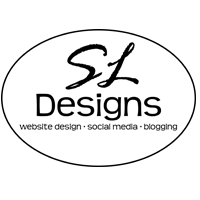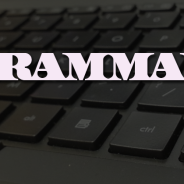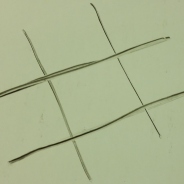Restaurant Websites
It still shocks me how many restaurants lack a website. I understand that restaurants operate on slim margins, but investing in a decent website can improve business. Restaurant websites provide an opportunity for customers to learn about your business, your menu and your food philosophy. Great food pictures can attract new customers. A menu can help bring new customers to your website who are looking to try a new place. I can’t tell you how many times I have come across new restaurants, only to choose different options when I cant find a restaurant’s menu online. A website would eliminate that issue.
Restaurant websites all need to have some basic components:
- An easy-to-read menu. Many restaurants don’t have websites and those that do often have ones that are hard-to-read. I have seen many instances where restaurant websites have a poorly scanned PDF of the printed menu that cannot be scaled on a smartphone and is therefore nearly illegible. Restaurant menus should be integrated into the website itself. There are many themes available that are designed for restaurants where you can put all of your menu items. A printable PDF menu is fine, but should be considered as an addition to a website-integrated menu.
- Location and contact information. Your address and phone number should be easy to find, preferably right on your home page. Addresses should be linked to Google Maps so customers on mobile devices can click and easily find your
 location. Making your business easy to locate is integral in bringing in new business. You also want to make your hours easily visible.
location. Making your business easy to locate is integral in bringing in new business. You also want to make your hours easily visible. - Photos of your food. Photos of your food can make or break your business. It is worth investing in a professional photographer to make your food look good. Otherwise, you risk turning your delicious dishes into something less than appetizing. If done well, food images can really set your business apart. They will give customers an idea of what to expect when they walk in your door.
- SEO (Search Engine Marketing). You want potential new customers to find your restuarant website. It makes sense to incorporate SEO into your website design so you can get found. If you specialize in a certain type of cuisine or have a great signature dish, you need to make sure customers can search for and find that information.
- Social Media Links. Make sure customers can connect with you easily on social media. Put your icons on your website.
- Responsive Design. Google recently changed its algorythm to benefit sites with responsive designs. In addition to that, many people looking for restaurants are searching on their mobile devices. Make sure your website is able to be viewed properly on all devices.
Clean and Uncluttered Websites
I don’t like websites that are too busy. I like clean and uncluttered websites. I like to find what I need quickly and not waste my time searching through massive amounts of text, tons of links and multiple pages to reach my destination. I know I am not alone.
Your homepage does not need to show every little thing you have to offer. Let your homepage be a starting point with simple, easy-to-navigate menus. The easiest way to design a clean and uncluttered website is to use drop-down menus. I find drop-down menus are a great way to sort and organize links and information without having it all visible at once. Drop-downs can start with maybe five or six main navigation sources, then break out into many more, as in the picture below. That way, you are only seeing the links to all of the various catalog entries when you want to navigate them. All of the links with arrows on the right mean there are additional view options available.
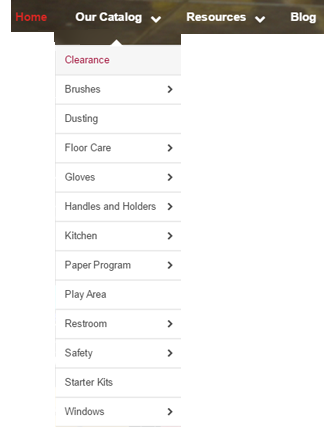 You want people to be able to find your information easily. The harder it is for someone to navigate, the more likely the person will be to leave your site and go somewhere else.
You want people to be able to find your information easily. The harder it is for someone to navigate, the more likely the person will be to leave your site and go somewhere else.
When the internet first became popular about 20 years ago, most websites were filled with text and links. The days of those types of websites are long gone. You want a clean and uncluttered website with images, video and easy navigation. Keep it simple and your website will do the work for you.
Updating Your Website
 2014 is coming to a close and with the New Year comes new business opportunities. A great way to give your business a fresh start in 2015 is by updating your website. These days, most people will look up a business online before doing business. That includes everything from restaurants to contractors to local stores. Your website is the first impression new customers might get of your business.
2014 is coming to a close and with the New Year comes new business opportunities. A great way to give your business a fresh start in 2015 is by updating your website. These days, most people will look up a business online before doing business. That includes everything from restaurants to contractors to local stores. Your website is the first impression new customers might get of your business.
An easy-to-navigate website is a great way to gain new business. If customers can quickly find the information they are looking for, they will stick around. If a website is complicated and hard to navigate, customers will look to your competition to meet their needs.
You don’t need to spend a lot of money on a website refresh. An updated design, tweaking some of the content and maybe a few new images on the home page will make a huge difference. You want to show off your business’s personality in an attractive manner and a newly updated website is an easy way to do that.
Any good website designer will spend time with you getting to know your business, your goals and your website needs. The website is about you and your business and should be designed with you and your customers in mind.
If you are looking for a website refresh in the New Year, please shoot us an email: sarah@sarahlansedesigns.com.
Have a happy and healthy holiday season!
Your Tweet Needs Context
![]() Your Tweet needs context. I cannot tell you how many times I see businesses send out Tweets with a link and nothing else. No description of what I will be clicking or why I should click on that link. Just a link with no context. My first thought: the account has been hacked or it’s spam. It turns out that many businesses just assume that customers, followers and users will click on their link no matter what. However, a tweeted link with no context is just asking to be overlooked.
Your Tweet needs context. I cannot tell you how many times I see businesses send out Tweets with a link and nothing else. No description of what I will be clicking or why I should click on that link. Just a link with no context. My first thought: the account has been hacked or it’s spam. It turns out that many businesses just assume that customers, followers and users will click on their link no matter what. However, a tweeted link with no context is just asking to be overlooked.
You don’t need a lot of information on why someone should click on that link. In fact, with Twitter you are limited to 140 characters, including your text, hashtags, links and any punctuation so you need to be brief. But your Tweet needs context no matter what. Maybe you add a couple of words like “the funniest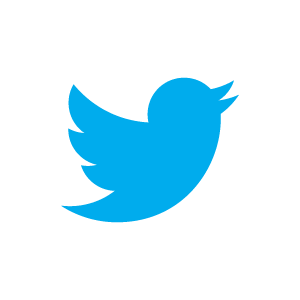 thing you’ll watch today,” or “check out our latest sale items.” Regardless of what you plan to Tweet, you need to tell Twitter users why they need to click on your link (and in case it needs stating, typing “click here” followed by a link does not count). You also need relevant hashtags in order to get your Tweet noticed.
thing you’ll watch today,” or “check out our latest sale items.” Regardless of what you plan to Tweet, you need to tell Twitter users why they need to click on your link (and in case it needs stating, typing “click here” followed by a link does not count). You also need relevant hashtags in order to get your Tweet noticed.
The bottom line is that you want your company to be relevant when you Tweet. In order to do that, you need content that will entice your followers, whether it’s a tip or a link. Links are fine; they just need context to achieve their desired goal.
Show Off Your Business Personality
Customers buy from people, not businesses. This is especially true with small businesses. Customers buy from you because you are local, or you have a great backstory. Maybe your owner is in the business all the time and gives advice about whatever the business sells. Your website should be an extension of your business. It is an opportunity to show off your business personality before a customer ever walks through the door or makes a purchase.
All businesses have a personality. Whether you are aiming for a corporate feel, a “we are family” feel or a locally-owned neighborhood shop feel (and these might overlap), your website needs to reflect that. You do not want that neighborhood shop to feel too stuffy online or a financial advisor to feel too whimsical. Oftentimes customers will visit you online before visiting you in person. If a customer gets the wrong feel for your business, he or she might go somewhere else instead. An overly cluttered website can also be a turnoff.
So how do you show off your business personality on your website?
First, you need to have a conversation with your website designer. Let him or her know exactly what you are looking for. A good website designer should ask questions about your business and what you are trying to accomplish. If you are a store or restaurant, take the designer on a tour to show off exactly what you do and what you sell.
Second, start with your company logo. You want the colors on your website to compliment your logo. You do not want too many colors that are mismatched and disconnected. If you have a black and white logo like I do, choose a color that feels right. I went with orange because it stands out. I tried blue and purple websites but they just didn’t feel right. Orange seemed to fit my personality best. Also, when considering colors, consider what looks best. A red background will look better than a red typeface which can bleed and look a bit fuzzy.
Third, make sure your imagery matches your personality. Good product photography or website images can make or break a business. If the photos don’t properly show off your business’ personality, they won’t help you make the sale. Generic stock photos won’t work if you are in retail, art or other creative industries.
Fourth, speak up. A good website designer will ask for your input throughout the process. Your website is about you and your business, not your designer. If you don’t like something or have an idea you want to incorporate, you need to let the designer know. Speak up as soon as possible. It is easier to make changes to a work in progress than after the work is complete.
Remember, your website is a window into your business and you need to use it to show off your business personality. The website should always meet your needs and be friendly and easy-to-use for your customers.
Improperly Using “Here’s”
A Growing Problem on Social Media: Improperly Using “Here’s”
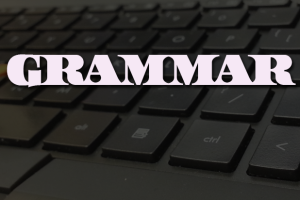 Here’s a pet peeve of mine: people improperly using “here’s” on social media and websites. Here’s the issue: “here’s” is a contraction of the words “here” and “is.” “Here is” and “here’s” should only be used for a singular subject, such as “here’s my dog” or “here’s that taco you wanted.” However, I keep seeing Tweets, Facebook updates and blog posts in which people use “here’s” with a plural. “here’s” and “here are” are not interchangeable. The mistake is so common that even people show should know better, such as journalists, are posting and Tweeting “here’s” when they should use “here are.”
Here’s a pet peeve of mine: people improperly using “here’s” on social media and websites. Here’s the issue: “here’s” is a contraction of the words “here” and “is.” “Here is” and “here’s” should only be used for a singular subject, such as “here’s my dog” or “here’s that taco you wanted.” However, I keep seeing Tweets, Facebook updates and blog posts in which people use “here’s” with a plural. “here’s” and “here are” are not interchangeable. The mistake is so common that even people show should know better, such as journalists, are posting and Tweeting “here’s” when they should use “here are.”
Just this morning, I read a tweet that started “here’s six things…” No! Proper grammar dictates that sentence should read “here are six things…” because the tweet was about multiple things. This is a basic grammatical rule. Plural = “here are.” Singular = “here is” or “here’s.”
Now I know many of you are thinking about the limited character count in Tweets that might make typing “here are” difficult. Guess what? You probably could just eliminate the phrase entirely and save yourself seven letters and a space. If we use the sentence “here are six things to help you sleep better,” you could easily write “six things to help you sleep better” without changing the meaning of your Tweet. This not only saves you space in your 140 character count, it also tightens up your writing and gets to the point two words faster.
In short, use “here’s” when you are talking about a singular subject matter. Expand to “here are” for multiples. It will make your posts look more professional and help seal your status as an authority in your field.
Know Your Hashtags
Before you send your next tweet, you need to know your hashtags. There are always hashtags that are trending on Twitter. It is not uncommon for brands to jump onto those hashtags in order to tie their names in with whatever is trending. The problem comes when brands don’t do their research and make an inappropriate tweet using that hashtag. That is why you need to know your hashtags before you tweet with them.
Case in point: this past week, the hashtag #whyistayed started trending after TMZ Sports posted video of Ray Rice punching his then fiancée. The hashtag was used by domestic violence victims to explain why they stayed with their abusers. There were many stories from abuse victims. A frozen pizza company then took the opportunity to jump in on the trending hashtag, tweeting, “#WhyIStayed You had pizza.” Many Twitter users quickly called the company out for the inappropriate tweet.
That wasn’t the first time a brand used a trending hashtag in an inappropriate manner. In the hours after the Aurora, CO movie theater shooting in July 2012, #Aurora was trending. A clothing retailer used the hashtag to tweet about its Aurora style dress. This is never okay.
If you plan on using a trending hashtag for your brand, you need to know your hashtags. In short, do your research. Log into your Twitter account and search for the trending hashtag to see what the conversation is about. If your brand can add something meaningful to the conversation, go for it. If not or you aren’t sure, stay out of it. Inappropriate hashtag use is 100% avoidable if you look up the hashtag and “listen” to the conversation before joining in.
Be An Authority on Your Blog
Proper Grammar And Spelling Will Help You Be An Authority On Your Blog
Websites need blogs. A good blog will help improve your SEO (Search Engine Optimization) and more importantly, help make you or your business an authority in your field. Your blog is a great way to showcase why customers should choose you, without being a direct, hard sales pitch. However, you cannot be an authority on your blog if your blog lacks basic copy editing.
I read a lot of blogs and am continually amazed at how many people lack a basic command of the English language. I am not suggesting your blog should come off like a research paper in a scientific journal. In fact, I propose the opposite. Your blog should be relatable to your readers and use terminology they would easily understand. That does not mean you can forgo basic grammar and spelling rules when you write your blog. Poor grammar and spelling will undermine any authority you might have or might be trying to get in your field.
I do need to preface the rest of this post by saying that spelling is my Achilles heel. I have been a “creative speller” since I learned to write. I do however have some methods to help reduce my inevitable spelling errors (see my list below).
As a blogger, social media content creator or website updater, you need to make sure you have some checks and balances in place as well to reduce the risks of misspelled posts and posts with poor grammar. Here are some suggestions that I use.
1) Go back and read it again. After you write a blog post, close out of it and do something else. Go back to that post after a couple of hours or the next day and give it a second read-through. You will be surprised at what you might miss by staring at the same page for a long time.
2) Read your post out loud. This is a trick I used back in my journalism days to make sure scripts sounded good for air. You don’t have to read it loudly; just loud enough so you can hear yourself. If something doesn’t sound right, make some adjustments.
3) Have a proofreader. Find someone to proofread your posts before they go live. You never know what someone else might find that you miss.
4) Use your computer spelling and grammar check. Your computer word processing program has a built-in spelling and grammar checker. It is a great reference that should be used in conjunction with other methods. Spelling and grammar check programs aren’t always accurate, so use your best judgment and make sure another human looks over your work.
5) Find a different way to say it. If you write something and aren’t sure if the grammar or spelling is correct, find a different way to write that sentence.
In order to be an authority on your blog, your blog needs to appear professional and well-written. You wouldn’t go into an important business meeting in torn jeans and a shredded tank top. That would undermine your authority as a professional. Likewise, you don’t want poor spelling and grammar to impact your online appearance and authority.
Fresh Original Content
Fresh Original Content Can Include Excerpts from Other Authors – With Attribution
The key to a great blog or website is to keep it updated with fresh original content. A admit that isn’t always easy. Conceiving blog topics takes time and research, especially if you are writing for a specific industry or target audience. It is okay to use excerpts from previously published or posted content as long as you attribute the original author. This goes for anything you post, whether it’s a blog, quote or Tweet. If you didn’t write it yourself, you need to give credit to whoever did.
I am writing this post because I saw a tweet the other day from someone who tweeted that another person tried to connect with her on LinkedIn. That second person proceeded to copy and paste a good portion of her content and pass it off as his/her own. Plagiarism is never okay. Think back to all of those research papers you wrote in school. You always had to include some kind of attribution to other authors, researchers, etc. The same concept applies online. Just because it’s so easy to copy and paste other people’s work doesn’t mean that it is okay.
The good news is that unlike your high school and college term papers, you don’t need a super detailed works cited page in order to attribute content. The easiest thing to do is name the person or publication in the body of your post, put the content in quotes or italics and include a link back to the original post you used. I also like to include a “Resources” list at the bottom of blog posts with links to all of the articles I have sourced. That way, you are linking to the original content in both the body of your post and including an easy-to-find list at the bottom. As long as you are giving the original authors credit, there is no reason you can’t source them.
There is one caveat: you should never re-post a blog or article in full without first getting permission. There are often copyright issues or potential search engine problems from duplicate content. If you want to re-post someone else’s work, first get permission in writing. Email is fine. You should always include something in your headline that indicates it is not original content. For example, you can identify it as Guest Post, Guest Blog or something of your own creation. You should also include a couple of sentences at the bottom of your post indicating that you re-posted with permission. Always link back to the original posting.
If you are using someone else’s photo or image, you should include a caption to the effect of “Image courtesy” and the image author’s name. You will notice a courtesy under most images on this blog. It is a requirement of the free image site I use and makes perfect sense to me – giving credit to the image’s creator.
If you are tweeting someone else’s content, the easiest thing to do is to put RT (stands for re-tweet) at the beginning of the original tweet. You can also put via and the original twitter handle at the end as an alternative. You just need to include the original tweeter’s handle to give him/her proper attribution.
Think about it this way: you wouldn’t want someone to take your hard work and pass it off as his/her own. Other people deserve that same courtesy from you. The internet is a treasure trove of information and inspiration that you can use; just make sure other people get the credit where credit is due.
Handling Online Complaints
Handling Online Complaints in a Calm and Professional Manner
Every business is subject to online complaints. Customers often prefer the relative anonymity of complaining online versus talking to a business manager or owner in person about the issue or concern. The anonymity often means online complaints are much harsher than they would be if someone discussed the issue face-to-face. Businesses should assume they will get a negative review or harsh online complaint at some point. How you handle the issue is what will ultimately impact your reputation more than the complaint itself.
Most customers are savvy enough to know that complaints might not be as severe as the online comment implies. However, they will see how your business responds to that complaint and that will impact how customers and potential customers view your business. Here are some tips on handling online complaints in a calm and professional manner that will not ruin your reputation.
1. Acknowledge the complaint as soon as possible on the platform(s) where the complaint was originally made. If someone posts a comment on your Facebook page, respond there first. If it was on Twitter, that is where you should respond. Always be apologetic without admitting fault. Something as simple as “I am sorry you had that experience” is a great way to open the dialogue. Try to personalize your comment so the customer knows it is coming from a real person and not an auto-response. Your business should set guidelines for exactly how to make this initial response so as not to open yourself up to liability.
2. Take the conversation offline as quickly as possible. The best thing you can do is turn the public complaint into a private conversation so you can help resolve the customer’s complaint. After apologizing as mentioned above, ask the customer to send you a direct message with a phone number or give him/her your business email or phone number so you can contact him/her directly. This will reduce the risk of the complaint and online conversation escalating out of control. If the customer does not respond to your request for direct contact
after a few days, it is okay to make a second public request for direct contact. This will show other customers that you have made a solid effort to resolve the issue.
3. NEVER DELETE CUSTOMER COMPLAINTS. This will come back to haunt you. Customers will notice if their complaints are deleted or modified and they will call you out on it. That will only make the situation (which is usually not that bad to begin with) even worse. Respond to the complaint, acknowledge the complaint and let your response do the work for you.
4. Do not get defensive. Keep all of your online responses positive and push for a private conversation. Oftentimes, online complainers will try to engage a business in a war of words, making you look worse. Don’t get trapped into that. Be humble, apologetic and keep your responses on target. The minute you start arguing online with a customer, you have lost control of the situation. It might be difficult, but don’t stoop to someone else’s level. Take the high road so you don’t inflame the situation.
5. Handle online complaints as you would in-person complaints. If you wouldn’t say something to someone in-person, don’t post it online. This is a good rule of thumb for your entire social media policy.
6. Set up a social media response policy. Every business should have a policy in writing on how to handle customer complaints, both on and offline. Make sure all employees know the policy and rules for handling customer complaints.
Remember, the best thing you can do is to be polite and move the conversation offline. The quicker and more effectively you respond to the complaint, the better your reputation will appear online. Customers will notice that you took efforts to handle the situation. They will also notice when a customer is complaining for the sake of complaining or trying to engage you in a war of words. Don’t get trapped into a conversation that will make you look bad. It is avoidable with the proper preparation and complaint handling rules.